- Business Services > …
- Business Name Search
- > Mississippi Name Search
How to Conduct a Mississippi Business Entity Search
Check out our guide on searching the Mississippi Secretary of State site.

There are many reasons why one might consider conducting a Mississippi business entity search, the most obvious of which is to perform a check of the name database in order to confirm the originality of a chosen entity name. This step is one that we prescribe before filing for the creating of a new business, committing to a name reservation or applying for authority to transact business in Mississippi as a foreign entity. Apart from checking the availability of a given name, this function also allows business owners and representatives to familiarize themselves with the detailed business info as well as the filing history of any given business registered in the MS Secretary of State online database.
Mississippi Secretary of State Contact Information
| Jackson Address: 401 Mississippi Street Jackson, MS 39201 601-359-1350 | Coast Address: 1141 Bayview Avenue, Suite 120 Biloxi, MS 39530 228-432-0541 |
| Secondary Jackson Address: 125 S. Congress Street Jackson, MS 39201 601-359-1633 | Website: https://www.sos.ms.gov/ |
Search by Mississippi Business Name
Step 1- Navigate to this webpage to begin. You will have to choose between the following search options: Starting with, All Words, Any Words, Sounds Like, Exact Match.
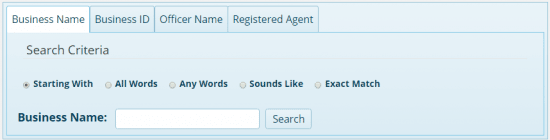
Step 2- Below the search field a list will appear of all the business names which match the metrics of your query. Scroll through the options until you’ve found the business you’d like to research. Click Details to gain more information on a particular entity.
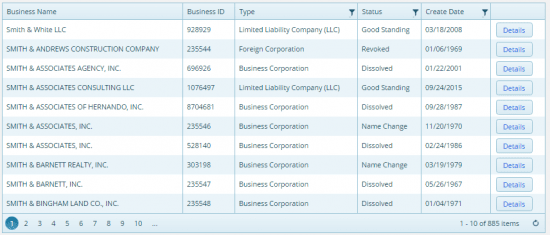
Step 3- The next window will give you the option to View Filed Documents, Print Business Details, Opt-in or Opt-out of Email Updates. Here you will also be able to view all the detailed business information on file with the Secretary of State.

Search by Business ID in Mississippi
Step 1- If you are aware of your Business ID, this is the fastest way to gain access to your business information. Simply enter the ID into the empty field on this website to be redirected to the business summary page.

Step 2- As shown in the previous example, your business information will give you the option to view all previous business filings, print off the business details and the like.

Search by Officer Name
Step 1- If you can’t quite remember the name of a particular business but you are aware of an officer or member of the entity, you can use this information to research said business’s detail information. All that will be required of you is to submit the officer’s name into the field on this webpage and click Submit.

Step 2- The displayed list will have all the officer’s names which match that of your submission as well as their title with the company, the business name of the company that they help operate and a link to the Details of that business. Click on this link to gain access to more information.
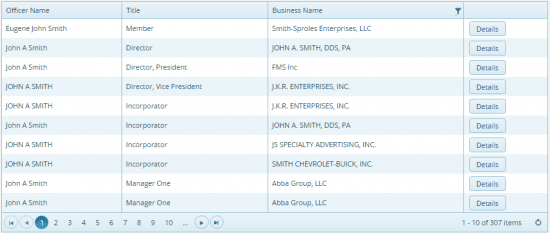
Step 3- Like in the previous two examples, the status, effective date, business type, principle office and all other available information on the entity in question will be displayed in this window. You will also have the option to View Filed Documents, Opt-in or Opt-out of Email updates, Print Business Details.
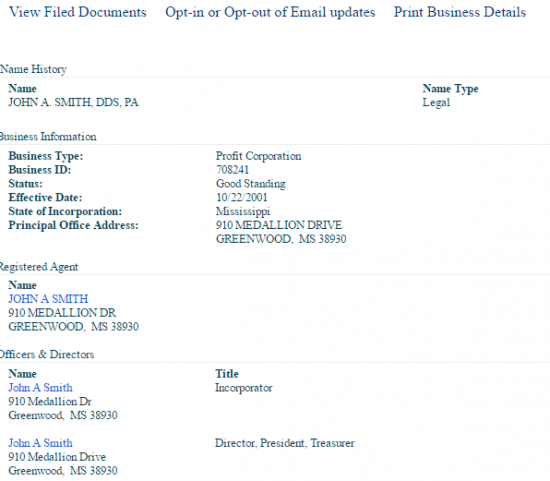
Search by Registered Agent in Mississippi
Step 1- If you are aware of the registered agent which represents the company you’d like to research, you may submit their name into the field on this webpage and click Search.

Step 2- The next page will present all the agent’s names which match that of your initial search as well as the ID of the business they represent, the business name and a link to the business details. Click on Details to continue.
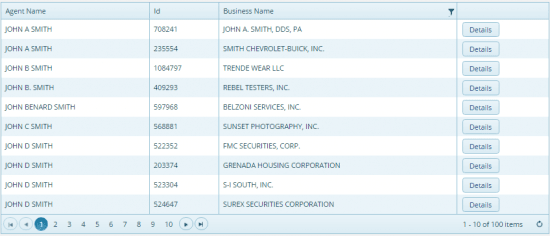
Step 3- All the information pertaining to the business represented by the registered agent will be provided as well as a few functions you may find useful.
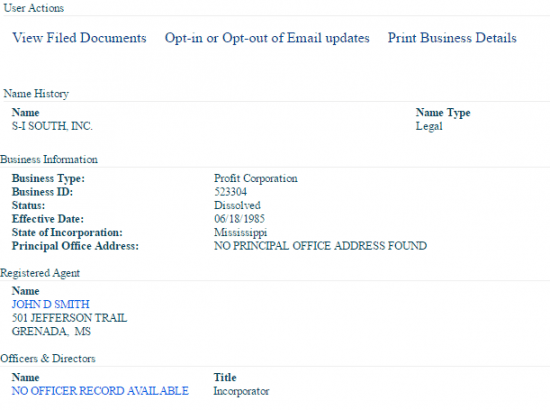
Start an LLC in Your State
When it comes to compliance, costs, and other factors, these are popular states for forming an LLC.
-
North Carolina LLC
-
Oregon LLC
-
Hawaii LLC
-
Connecticut LLC
-
Massachusetts LLC
-
Alaska LLC
-
Illinois LLC
-
Minnesota LLC
-
District of Columbia DC LLC
-
Maine LLC
-
Oklahoma LLC
-
Vermont LLC
-
Nebraska LLC
-
Arkansas LLC
-
Alabama LLC
-
Virginia LLC
-
Missouri LLC
-
Ohio LLC
-
Kansas LLC
-
Pennsylvania LLC
-
South Carolina LLC
-
Arizona LLC
-
Louisiana LLC
-
New Hampshire LLC
-
Montana LLC
-
Mississippi LLC
-
Kentucky LLC
-
Washington LLC
-
Rhode Island LLC
-
West Virginia LLC
-
Maryland LLC
-
Georgia LLC
-
Wyoming LLC
-
South Dakota LLC
-
Nevada LLC
-
Utah LLC
-
Idaho LLC
-
Tennessee LLC
-
North Dakota LLC
-
Iowa LLC
-
New Mexico LLC
-
New Jersey LLC
-
Wisconsin LLC
-
Indiana LLC
-
Delaware LLC
Conduct an Entity Search in Your State
-
Business Search in New York
-
Business Search in California
-
Business Search in Texas
-
Business Search in Colorado
-
Business Search in Michigan
-
Business Search in Florida
-
Business Search in South Dakota
-
Business Search in Minnesota
-
Business Search in Washington
-
Business Search in Louisiana
-
Business Search in New Mexico
-
Business Search in Kentucky
-
Business Search in Massachusetts
-
Business Search in Delaware
-
Business Search in Oklahoma
-
Business Search in Maine
-
Business Search in Idaho
-
Business Search in Oregon
-
Business Search in Tennessee
-
Business Search in Arkansas
-
Business Search in Arizona
-
Business Serach In Alaska
-
Business Search in South Carolina
-
Business Search in Virginia
-
Business Search in Wisconsin
-
Business Search in Nebraska
-
Business Search in Missouri
-
Business Search in Rhode Island
-
Business Search in Ohio
-
Business Search in Pennsylvania
-
Business Search in Hawaii
-
Business Search in West Virginia
-
Business Search in North Carolina
-
Business Search in Illinois
-
Business Search in Georgia
-
Business Search in Iowa
-
Business Search in New Jersey
-
Business Search in Indiana
-
Business Search in New Hampshire
-
Business Search in Vermont
-
Business Search in Wyoming
-
Business Search in Alabama
-
Business Search in North Dakota
-
Business Search in Montana
-
Business Search in Utah
-
Business Search in Connecticut
-
Business Search in Nevada
-
Business Search in Maryland
-
Business Search in Kansas
Let's Get Started


