- Business Services > …
- Business Name Search
- > Vermont Name Search
How to Conduct a Vermont Business Entity Search
Check out our guide on searching the Vermont Secretary of State site.

This guide has been designed to walk business representatives through the business entity search function on the Vermont Secretary of State website. We always recommend that filers perform an inquiry of this nature to ensure that the business name they plan on using when registering is not already on file with the Secretary of State. Furthermore, the search can be used to gain access to the filing history and business details of any Vermont business entity. The Corporations Division of the Secretary of State website has made it possible to search by name, filing number and business ID and they’ve gone to the trouble of incorporating an advanced search feature to refine the results generated from the query.
Vermont Secretary of State Contact Information
| Address: 128 State Street Montpelier, VT 05633-1104 | Email: SOS.CorporationsSupport@vermont.gov |
| Telephone: (802) 828-2386 | Website: https://bizfilings.vermont.gov/online |
Search Vermont SOS by Business Name
Step 1- To search by name, navigate to this webpage to enter the name in question into the first search field. You may choose between Starts With, Exact Match and Contains. You will also be able to request that the results also show businesses with similar sounding names. Click Search when ready.

Step 2- A list of names generated by the metrics of your query will appear on a secondary page. Should you be investigating the availability of your proposed name, a large list like the one presented below will most like indicate that you will need to select an alternative business name for use in Vermont. If you’d like to review the business details, click on the business name of the entity found in the far left hand column.
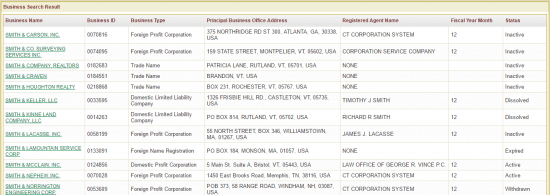
Step 3- Here you will be able to review all the information that has been made available to the public regarding the entity in question. You will also have the option to review the filing history, name history and shares (if applicable) by selecting the links at the bottom of the window.

Search Vermont Entity by Business ID
Step 1- The benefit of searching by business ID is that it will provide you with a singular search result. Enter the ID into the appropriate field on this webpage and click Search.

Step 2- As previously mentioned, there should just be the one result displayed. To review the business details, click on the name of the entity.

Step 3- Here you will be able to view all information on file with the Secretary of State for public viewing.

Search VT SOS by Business Entity Filing Number
Step 1- Like searching with the use of a business ID, searching by filing number should produce a singular search result. The difference between these two search methods is the ID represents a business entity while the filing number is used to identify a particular filing made by the entity (e.g. annual report). Supply the number into the correct field on this webpage and click Search.

Step 2- You will be privy to a certain amount of information regarding the business entity here. To gain access to more, click on the name of the entity found in the far left hand column.

Step 3- All the business details of the entity including the filing history and the name history will be made available on this final page.

Advanced Business Entity Search in Vermont
Step 1- The advanced search on this webpage is an option that allows you to refine the search results with the use of the following parameters:
- Business type (e.g. domestic profit corporation, foreign professional limited liability company)
- NAICS Code
- Business status (active, cancelled, delinquent etc.)
- City
- Zip code
- Registered agent name
- Principle name
You may use the above search options on their own or in combination with eachother. The idea is to provide as much information pertaining to the entity as possible so that you can spend the least amount of time searching through the results. For example, we used the business name, business type and registered agent name to perform our advanced search.

Step 2- Because of the amount of information we gave, we were able to keep the search results to two thus finding our entity immediately. If you find yourself in this position, click on the name of the business to gain access to their detailed info.

Step 3- On this page, you will be able to review all information available to the public pertaining to the business in question. Click on the various links through the page to access other filings and data.

Vermont Business Resources
-
Best Businesses to Start in Vermont
-
Start a Business in Vermont
-
Vermont Registered Agent
-
Start a Vermont LLC
-
Start a Vermont Corporation
-
File an S Corp in Vermont
-
Vermont LLC Costs
-
Vermont Certificate of Good Standing
-
Vermont Operating Agreement
-
Vermont Sole Proprietorship
-
Vermont Nonprofit Corporation
-
Vermont Small Business Taxes
-
DBA Name in Vermont
-
Articles of Organization in Vermont
-
Change a Business Name in Vermont
-
Amend Vermont Articles of Organization
-
Vermont LLC Name Reservation
-
Vermont Articles of Incorporation Amendment
-
Vermont PLLC
-
Apply for Business Licenses and Permits in Vermont
-
Best Vermont LLC Services
-
Change Registered Agent in Vermont
-
Transfer LLC Ownership in Vermont
-
Form a Vermont Limited Partnership
-
Vermont Annual Report
-
LLC Foreign Qualification in Vermont
-
Register as a General Partnership in Vermont
-
Best Vermont Registered Agent Services
-
Dissolve Your Vermont Business
-
Vermont LLC Rental Property
-
Vermont Professional Corporation
-
Articles of Incorporation in Vermont
Start an LLC in Your State
When it comes to compliance, costs, and other factors, these are popular states for forming an LLC.
-
Oregon LLC
-
Connecticut LLC
-
Virginia LLC
-
Alabama LLC
-
Idaho LLC
-
Illinois LLC
-
Georgia LLC
-
Arizona LLC
-
Kentucky LLC
-
Montana LLC
-
South Carolina LLC
-
West Virginia LLC
-
Vermont LLC
-
New Hampshire LLC
-
Rhode Island LLC
-
South Dakota LLC
-
District of Columbia DC LLC
-
Minnesota LLC
-
Louisiana LLC
-
Alaska LLC
-
Iowa LLC
-
Wyoming LLC
-
Ohio LLC
-
New Mexico LLC
-
Nebraska LLC
-
Utah LLC
-
Pennsylvania LLC
-
Delaware LLC
-
Missouri LLC
-
Oklahoma LLC
-
Washington LLC
-
North Dakota LLC
-
Nevada LLC
-
Tennessee LLC
-
New Jersey LLC
-
Wisconsin LLC
-
Maryland LLC
-
Kansas LLC
-
Indiana LLC
-
North Carolina LLC
-
Hawaii LLC
-
Arkansas LLC
-
Mississippi LLC
-
Massachusetts LLC
-
Maine LLC
Conduct an Entity Search in Your State
-
Business Search in Florida
-
Business Search in California
-
Business Search in Texas
-
Business Search in Colorado
-
Business Search in Michigan
-
Business Search in New York
-
Business Search in West Virginia
-
Business Search in Pennsylvania
-
Business Search in Georgia
-
Business Serach In Alaska
-
Business Search in Tennessee
-
Business Search in Hawaii
-
Business Search in Minnesota
-
Business Search in Arizona
-
Business Search in Rhode Island
-
Business Search in Missouri
-
Business Search in Utah
-
Business Search in Connecticut
-
Business Search in New Hampshire
-
Business Search in New Mexico
-
Business Search in Washington
-
Business Search in Wisconsin
-
Business Search in Kansas
-
Business Search in Maine
-
Business Search in Oklahoma
-
Business Search in Oregon
-
Business Search in Massachusetts
-
Business Search in North Carolina
-
Business Search in Wyoming
-
Business Search in Idaho
-
Business Search in South Dakota
-
Business Search in Montana
-
Business Search in New Jersey
-
Business Search in Ohio
-
Business Search in Alabama
-
Business Search in Illinois
-
Business Search in Maryland
-
Business Search in Mississippi
-
Business Search in North Dakota
-
Business Search in Arkansas
-
Business Search in Nebraska
-
Business Search in Louisiana
-
Business Search in Indiana
-
Business Search in Iowa
-
Business Search in Virginia
-
Business Search in Nevada
-
Business Search in Kentucky
-
Business Search in South Carolina
-
Business Search in Delaware
Let's Get Started


